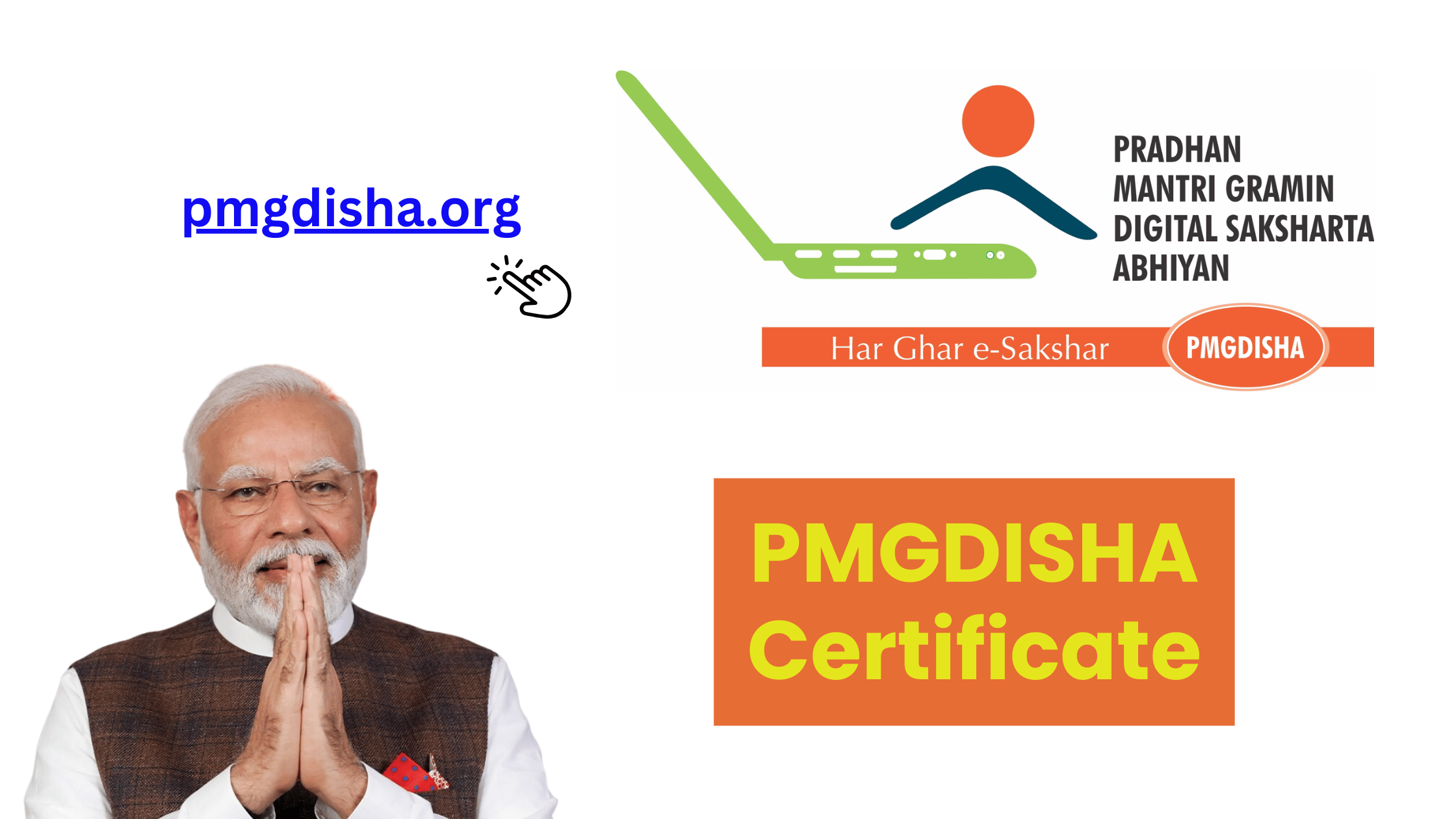Download, Verify, Apply, Troubleshoot, and Duplicate
The Pradhan Mantri Gramin Digital Saksharta Abhiyan (PMGDISHA) is a flagship initiative by the Government of India aimed at empowering rural citizens with digital literacy skills. As part of this initiative, individuals who complete the training receive a PMGDISHA certificate—a credential that can open doors to new career opportunities and provide access to various e-governance services.
In this blog, we cover all aspects of the PMGDISHA certificate in detail. Whether you’re looking for a step-by-step guide to download your certificate, ways to verify its validity, or even tips on what to do if your certificate isn’t showing (or if you’ve lost it), you’ll find all the information you need right here.
1. Step-by-Step Guide to Download Your PMGDISHA Certificate
After successfully completing your digital literacy training and passing the online exam conducted by the National Institute of Electronics and Information Technology (NIELIT), your next step is to download your PMGDISHA certificate. Follow this guide to ensure a smooth download process:
Step 1: Visit the Official PMGDISHA Portal
- Open your web browser and go to the official website: www.pmgdisha.in.
- Ensure you have a stable internet connection to avoid interruptions.
Step 2: Log In to Your Account
- Click on the “Candidate Login” button prominently displayed on the homepage.
- Enter your login credentials. Typically, this includes your Aadhaar number and a password or OTP for verification.
- If you’re logging in for the first time, follow the on-screen instructions to create or activate your account.
Step 3: Navigate to the Certificate Section
- Once logged in, locate the dashboard or the menu where certificate details are displayed.
- Look for a section titled “Download Certificate” or “My Certificate”.
- If you have multiple options or links, click on the one that explicitly refers to your exam results or certificate download.
Step 4: Verify Your Details
- Before downloading, double-check that your personal information—such as your name, registration number, and exam score—is accurate.
- Any discrepancies should be noted immediately. If you find errors, contact the PMGDISHA support team to have them corrected.
Step 5: Download and Save Your Certificate
- Click on the “Download” or “View Certificate” button.
- The certificate should open in a new tab or as a downloadable PDF.
- Save the PDF file on your device in a secure location and, if necessary, print a hard copy for your records.
Troubleshooting Download Issues
- If the certificate does not appear immediately after logging in, try refreshing the page or logging out and back in.
- Make sure your browser is updated and that pop-ups are enabled for the PMGDISHA website.
- In case of persistent issues, check the FAQs on the official site or call the helpline provided on the portal.
2. PMGDISHA Certificate Verification: How to Check If It’s Valid
Verifying the authenticity of your PMGDISHA certificate is crucial, especially when using it for official or employment purposes. Here’s how you can check if your certificate is valid:
Step 1: Access the Verification Portal
- Visit the official PMGDISHA website (www.pmgdisha.in) and locate the certificate verification link. Many times, this can be found in the footer or under the “Downloads” section.
- Alternatively, you can check on the website of the National Institute of Electronics & IT (NIELIT), which is involved in the certification process.
Step 2: Enter Your Certificate Details
- Input the certificate ID or your registration number in the verification tool.
- You might also be asked to provide your date of birth or other identifying information.
Step 3: Validate Your Certificate
- Click on the “Verify” button.
- The system will cross-check the details provided against its database. If your certificate is authentic, the system will display a confirmation message along with key details such as your name, training completion date, and exam results.
Step 4: What to Do If Verification Fails
- If the verification process indicates that your certificate is invalid or not found, double-check that you’ve entered all details correctly.
- Contact the PMGDISHA support team immediately, as this might indicate an issue with the registration or exam process.
- Retain any proof of training completion and exam results for further verification.
Additional Tips
- Always use official websites for verification to avoid phishing scams.
- Keep a printed copy of your certificate and any email confirmations until you are sure of its validity.
3. PMGDISHA Certification: Benefits and Career Opportunities
Earning your PMGDISHA certificate is more than just a step towards digital literacy—it can also enhance your career prospects and provide numerous benefits:
Benefits of the PMGDISHA Certificate
- Digital Empowerment: Gain essential skills to navigate the digital world, from basic computer operations to using the internet and digital payments.
- Financial Inclusion: Learn to use online banking, mobile wallets, and digital transaction platforms securely.
- Access to e-Governance Services: The certificate enables you to apply for government services online, such as PAN cards, ration cards, and various welfare schemes.
- Enhanced Job Prospects: Many employers value digital literacy. Whether you’re looking to enter the IT sector or simply want to improve your current job prospects, the skills acquired through PMGDISHA can make you a more competitive candidate.
- Entrepreneurial Growth: For small business owners, digital skills can lead to improved business management, online marketing, and e-commerce opportunities.
- Social Inclusion: Being digitally literate helps in connecting with family, friends, and communities via social networks, fostering better communication and collaboration.
Career Opportunities After PMGDISHA
- Government Jobs: Many government positions now require digital proficiency. The certificate serves as a recognized credential for these roles.
- IT and Tech Support: Basic digital literacy is a stepping stone into more advanced IT training, leading to roles in technical support, data entry, or even entry-level programming.
- Freelancing and Remote Work: With digital skills, you can explore freelancing opportunities that require online communication, digital marketing, or content creation.
- Entrepreneurship: Utilize your digital skills to launch an online business, market products, or offer digital services within your community.
For more detailed career advice, consider checking out resources like Digital India Initiative and various career counseling websites.
4. How to Apply for a PMGDISHA Certificate Online?
If you’re yet to complete the training and want to apply for the PMGDISHA certificate online, here’s how you can get started:
Step 1: Visit the Registration Portal
- Go to www.pmgdisha.in and click on the “Apply Online” or “Candidate Registration” option.
- You will be prompted to enter your basic details, including your name, age, and Aadhaar number.
Step 2: Fill in the Application Form
- Complete the online form carefully. Ensure all details, including your contact information, are correct.
- Upload any required documents. Although the program is designed for those with minimal formal digital skills, having your identification documents (like Aadhaar card and a recent photograph) ready can streamline the process.
Step 3: Choose Your Training Center
- After submitting your application, you will be asked to select an authorized training center near your location.
- Use the center locator tool on the website to find a convenient option.
- Confirm your enrollment by following any additional instructions provided by the training center.
Step 4: Attend the Training Program
- Once enrolled, attend the scheduled digital literacy training sessions.
- The training typically spans 20 hours over several days, covering basic computer skills, internet usage, digital payments, and cybersecurity.
- Pay close attention during the sessions as the exam is designed to test these very skills.
Step 5: Complete the Online Examination
- After the training, you will need to pass an online exam. The test is usually multiple-choice and requires a minimum of 40% marks to pass.
- Schedule your exam as per the guidelines provided by the training center.
Step 6: Certificate Issuance
- Upon successful completion of the training and exam, your details will be updated on the portal.
- You can then log in to your account to download your PMGDISHA certificate, following the download guide mentioned in Section 1.
5. PMGDISHA Certificate Not Showing? Here’s How to Fix It
It can be frustrating if you have completed the training and exam but still can’t see your certificate online. Here are some troubleshooting tips:
Check Your Internet Connection
- Ensure you have a stable internet connection. A weak or intermittent connection might prevent your certificate details from loading correctly.
Verify Login Credentials
- Double-check that you are using the correct Aadhaar number and password. If you have forgotten your credentials, use the “Forgot Password” feature to reset them.
- Sometimes, a simple logout and re-login can refresh your account information.
Clear Browser Cache and Cookies
- Your browser’s cache may sometimes display outdated information. Clear your cache and cookies or try accessing the website using an incognito window.
Check for Website Maintenance
- The PMGDISHA portal may occasionally undergo scheduled maintenance. Check the website’s notifications or social media pages for any maintenance alerts that might affect certificate visibility.
Contact Support
- If none of the above solutions work, reach out to the PMGDISHA helpline or customer support. Provide your registration details and describe the issue for quicker assistance.
- You may also check the Common Service Centers (CSC) website for additional help, as these centers often assist in resolving such technical issues.
6. Lost Your PMGDISHA Certificate? Here’s How to Get a Duplicate
In case you’ve lost your PMGDISHA certificate, don’t worry—obtaining a duplicate is a straightforward process. Follow these steps to secure a replacement copy:
Step 1: Gather Your Details
- Collect all relevant information including your registration number, Aadhaar number, and any details related to your training and exam completion.
- Make sure you have digital or physical copies of any confirmation emails or messages received from PMGDISHA.
Step 2: Visit the PMGDISHA Portal
- Log in to your account on www.pmgdisha.in using your Aadhaar number and password.
- If you’re unable to log in due to lost credentials, use the password recovery options provided on the site.
Step 3: Locate the Duplicate Certificate Request Option
- Once logged in, navigate to the section where certificate downloads are available.
- Look for an option such as “Request Duplicate Certificate” or similar. Some portals have a dedicated link for lost or misplaced certificates.
Step 4: Submit the Duplicate Request
- Fill in any required forms or provide additional details that verify your identity and previous training completion.
- Submit the request. You might receive an acknowledgment via email or on-screen confirmation that your request has been received.
Step 5: Wait for Processing
- The duplicate certificate is usually processed within a few days. Processing times may vary based on regional offices or the volume of requests.
- Once processed, you will be notified to download your duplicate certificate from your account.
Step 6: Download and Verify the Duplicate
- After receiving the notification, download the duplicate certificate and verify that all your details are correct.
- If any discrepancies remain, contact PMGDISHA support immediately for corrections.
Conclusion
The PMGDISHA certificate is an invaluable tool for anyone looking to bridge the digital divide, especially for rural citizens. Whether you’re just beginning the journey by applying online or have completed your training and need to download, verify, or even replace your certificate, this comprehensive guide has covered all the essential steps.
Here’s a quick recap of what we’ve discussed:
- Downloading Your Certificate: A step-by-step process from logging in to saving the PDF.
- Verifying Your Certificate: How to use the official portal to confirm its authenticity.
- Benefits and Career Opportunities: How digital literacy can enhance your employment and entrepreneurial prospects.
- Applying Online: Detailed instructions for completing your PMGDISHA registration and training.
- Troubleshooting: Solutions if your certificate is not showing up online.
- Duplicate Certificate: Steps to follow if you’ve lost your original certificate.
By following these detailed guidelines, you can make the most of the PMGDISHA program and take full advantage of the digital opportunities it offers. For further updates and support, always refer to the official websites:
Empower yourself with digital skills, verify your progress, and keep your credentials safe. The future is digital—take the leap with PMGDISHA!