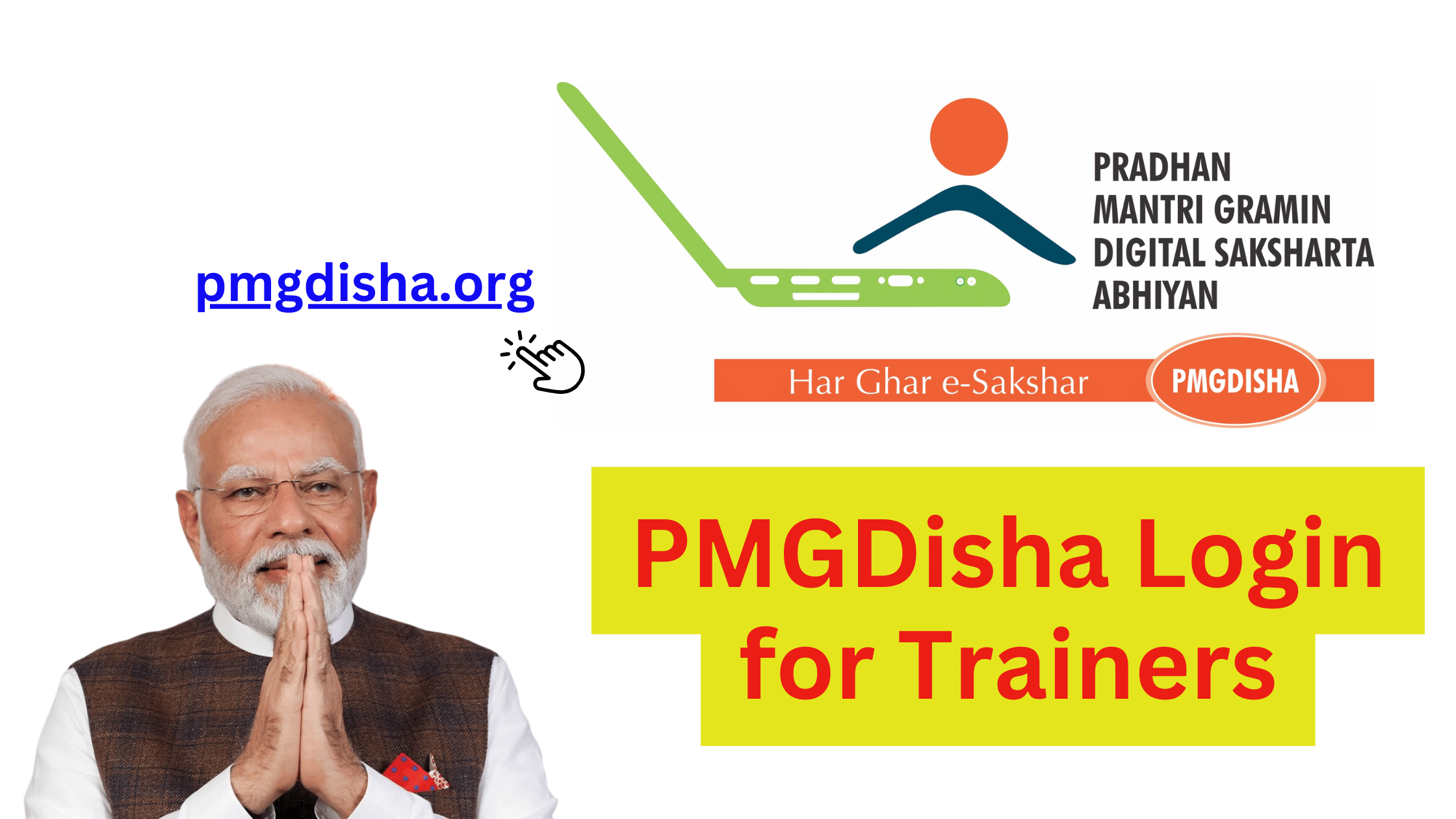The Pradhan Mantri Gramin Digital Saksharta Abhiyan (PMGDisha) is an initiative aimed at empowering rural India through digital literacy. While the scheme is primarily designed for students and learners, trainers play a crucial role in implementing the program’s objectives. This blog provides a comprehensive overview of the PMGDisha Login process for trainers, highlighting its features, benefits, and everything trainers need to know to make the most of this platform.
Who Are PMGDisha Trainers?
PMGDisha trainers are certified professionals or volunteers responsible for teaching digital literacy courses to rural citizens. Trainers ensure the smooth execution of the program by guiding students, tracking their progress, and reporting outcomes. They serve as the backbone of the PMGDisha initiative, helping bridge the digital divide in India’s rural areas.
Key Qualifications and Roles of Trainers
To become a trainer under PMGDisha, individuals typically need to have:
- Basic computer literacy.
- A passion for teaching and empowering others.
- Access to training infrastructure such as computers and internet connectivity.
The roles of a trainer include:
- Conducting training sessions using PMGDisha’s curriculum.
- Monitoring student performance and ensuring their progress.
- Providing technical support to learners.
- Reporting to PMGDisha authorities about training activities.
How to Register as a PMGDisha Trainer?
To become a trainer under the PMGDisha scheme, follow these detailed steps:
Step 1: Visit the PMGDisha Website
Go to the official PMGDisha portal at https://www.pmgdisha.in. The website serves as the primary platform for trainers to register, log in, and access resources.
Step 2: Select the Trainer Registration Option
On the homepage, look for the “Trainer Registration” section. This option is specifically designed for those who wish to enroll as trainers.
Step 3: Fill in Your Details
Provide accurate details such as:
- Full name
- Contact information (email and phone number)
- Educational qualifications
- Professional experience related to teaching or IT
Step 4: Upload Necessary Documents
You will need to upload:
- Aadhaar card for identification
- Educational certificates as proof of qualification
- Any additional documents required by the program
Step 5: Submit the Application
Once all details are filled in and documents are uploaded, submit the application form. After submission, the PMGDisha team will review your application.
Step 6: Receive Approval
Upon approval, you will receive your unique login credentials via email or SMS. Use these credentials to access the trainer’s dashboard.
How to Access the PMGDisha Login Portal for Trainers?
After receiving your credentials, follow these steps to log in as a trainer:
Step 1: Visit the Official Portal
Go to https://www.pmgdisha.in.
Step 2: Click on “Trainer Login”
Find and click on the login option specifically designed for trainers. This ensures you’re accessing the correct dashboard.
Step 3: Enter Your Credentials
Input the username and password provided during the registration process.
Step 4: Access Your Dashboard
Once logged in, you can explore various features of the trainer dashboard, such as enrolling students, managing attendance, and submitting reports.
Features of the PMGDisha Trainer Dashboard
The PMGDisha trainer dashboard is a robust tool that offers multiple functionalities to streamline the training process. Key features include:
1. Student Enrollment
Trainers can directly enroll eligible students for digital literacy courses. The portal allows bulk enrollment for ease of operation.
2. Progress Tracking
Monitor the progress of all enrolled students. Trainers can view attendance records, completed modules, and overall performance.
3. Attendance Management
The dashboard includes an attendance tracking feature to ensure students meet the minimum participation requirements.
4. Training Materials
Access official training materials, guides, and other resources required to conduct sessions effectively.
5. Report Submission
Submit detailed reports on training activities, including attendance, completion rates, and challenges faced during sessions.
6. Certificate Management
Assist students in downloading their certificates upon successful completion of the program.
Responsibilities of PMGDisha Trainers
Trainers play a pivotal role in ensuring the success of the PMGDisha scheme. Their primary responsibilities include:
Conducting Training Sessions
Trainers deliver lessons using PMGDisha’s pre-designed curriculum. They ensure that students understand fundamental digital concepts such as:
- Operating computers and smartphones
- Using the internet for information and communication
- Digital payments and online banking
Guiding Students
Provide one-on-one guidance to students, especially those who are less familiar with digital tools. Trainers must be patient and empathetic toward learners.
Maintaining Records
Trainers are required to maintain accurate records of:
- Student enrollment
- Attendance
- Course completion rates
Providing Feedback
Offer constructive feedback to students and submit detailed reports to PMGDisha administrators about their progress.
Benefits of PMGDisha Login for Trainers
The PMGDisha platform provides several advantages to trainers, making their role both impactful and rewarding:
1. Access to Resources
Trainers get access to a wide range of teaching materials, ensuring they are well-equipped to deliver high-quality sessions.
2. Professional Growth
Being a part of a government-backed initiative enhances trainers’ professional credibility and opens up opportunities for career growth.
3. Opportunity to Impact Lives
By teaching digital skills, trainers contribute to transforming rural communities and bridging the digital divide.
4. Support and Guidance
Trainers receive continuous support from PMGDisha’s administration, including training on how to use the platform effectively.
Common Challenges and Solutions
While the PMGDisha platform is designed to be user-friendly, trainers may occasionally face challenges. Here are some common issues and solutions:
Login Issues
If you’re unable to log in:
- Double-check your credentials.
- Use the “Forgot Password” option to reset your password.
- Contact PMGDisha support for further assistance.
Technical Glitches
- Ensure you’re using a compatible browser.
- Clear your browser’s cache and cookies.
- Use a stable internet connection.
Student Engagement
Some students may struggle to stay engaged. Trainers can use interactive teaching methods and practical examples to make sessions more engaging.
Conclusion
The PMGDisha Login for Trainers is a crucial tool in empowering rural India through digital literacy. By understanding the registration and login process, trainers can efficiently manage their responsibilities and contribute to the program’s success. With access to robust resources and support, trainers have the unique opportunity to make a lasting impact in their communities.
For more updates and detailed guides on PMGDisha, stay tuned to our blog.