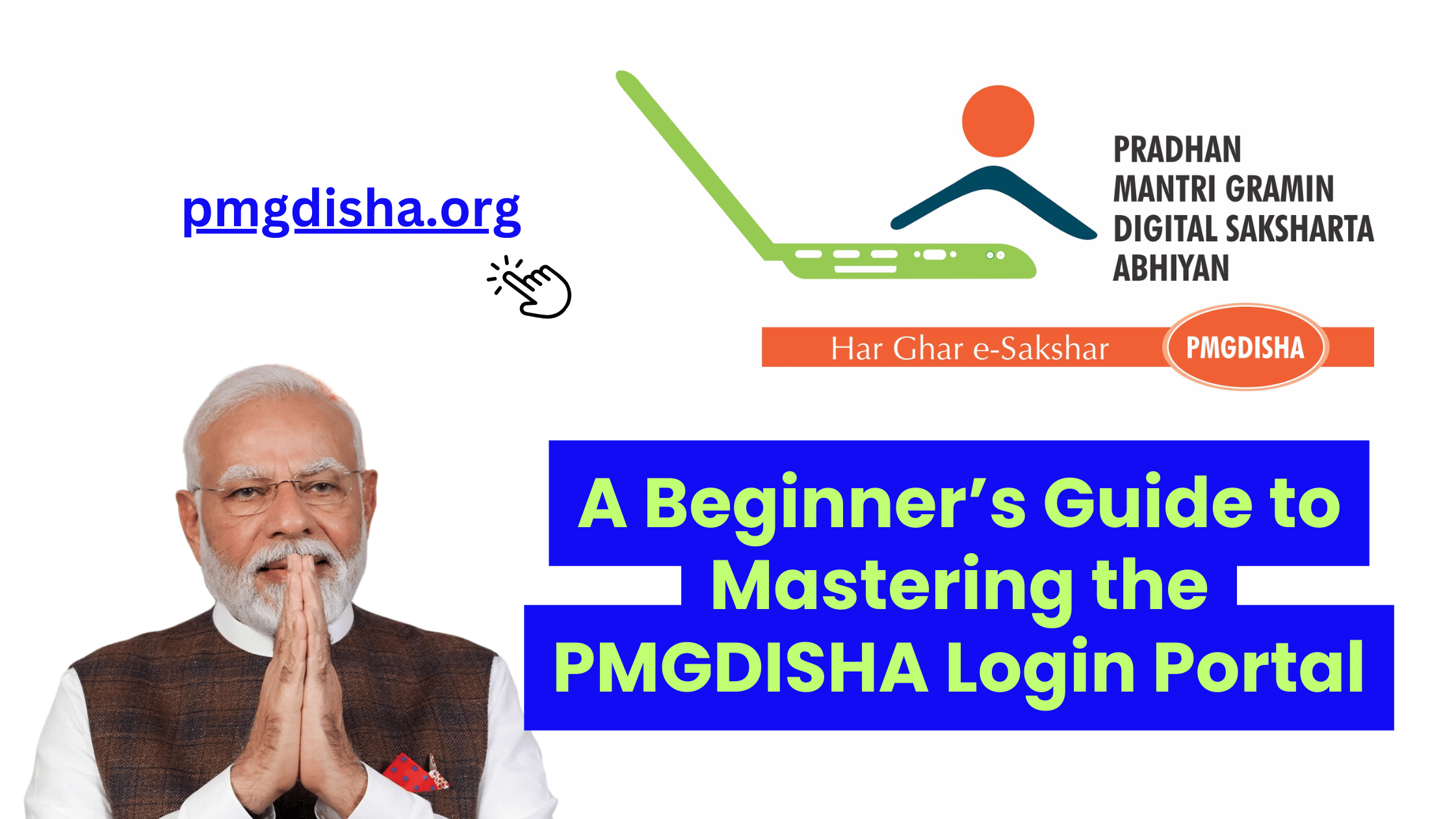The Pradhan Mantri Gramin Digital Saksharta Abhiyan (PMGDISHA) is a transformative initiative launched by the Government of India to promote digital literacy among rural citizens. To fully utilize the benefits of this scheme, users must navigate the PMGDISHA login portal effectively. This guide will walk beginners through the essentials of mastering the portal, including registration, login procedures, troubleshooting, and tips for smooth access.
Understanding the PMGDISHA Portal
The PMGDISHA login portal serves as the gateway for students, trainers, and training centers to access digital literacy programs. Users can log in to track their progress, update personal details, and access learning resources. The portal simplifies the process of managing digital literacy programs, ensuring a seamless experience for all stakeholders.
Step-by-Step Guide to Accessing the PMGDISHA Portal
Step 1: Visit the Official Website
To begin, open your web browser and go to the official PMGDISHA website: https://www.pmgdisha.in. It is important to ensure that you are using the correct website to avoid fraudulent portals.
Step 2: Locate the Login Option
Once on the homepage, look for the Login button, usually positioned in the top-right corner of the page. Click on it to proceed to the login section.
Step 3: Enter Your Credentials
To log in successfully:
- Enter your User ID and Password in the respective fields.
- If you are logging in for the first time, use the credentials provided during registration.
- Click on the Submit button.
Step 4: Navigate the Dashboard
Once logged in, you will be redirected to the user dashboard, which provides access to various features such as:
- Course materials
- Training progress
- Certification details
- Profile management
- Support services
How to Register for a PMGDISHA Account
If you are a new user and do not have an account, follow these steps to register:
- Click on the Registration Link – On the homepage, locate the “New User Registration” option.
- Provide Required Details – Fill in the form with accurate details, including name, Aadhaar number, contact details, and educational qualifications.
- Upload Supporting Documents – You may be required to upload a scanned copy of your Aadhaar card or other identity proof.
- Submit the Registration Form – After reviewing your details, click on the Submit button.
- Verify OTP – A One-Time Password (OTP) will be sent to your registered mobile number. Enter the OTP to complete the registration process.
Troubleshooting Common Login Issues
While accessing the PMGDISHA portal, users may encounter login-related problems. Here’s how to resolve them:
1. Forgotten Password
- Click on the Forgot Password? link on the login page.
- Enter your registered mobile number or email ID.
- Follow the instructions in the password reset email or SMS.
2. Incorrect Credentials
- Double-check the User ID and Password.
- Ensure that Caps Lock is not enabled (passwords are case-sensitive).
- If issues persist, reset your password.
3. Account Locked or Suspended
- Contact PMGDISHA support if your account has been locked due to multiple failed login attempts.
- Ensure that your profile details comply with the scheme’s eligibility criteria.
4. Portal Not Loading or Showing Errors
- Clear browser cache and cookies.
- Try accessing the portal from a different browser or device.
- Check your internet connection.
Best Practices for Using the PMGDISHA Portal
To make the most of the PMGDISHA login portal, follow these best practices:
- Use a Secure Internet Connection – Avoid accessing your account from public or shared computers.
- Keep Your Credentials Safe – Do not share your login details with anyone.
- Regularly Update Your Profile – Ensure that your personal details and contact information are always up to date.
- Monitor Your Progress – Frequently check your training status and certification updates.
- Seek Assistance When Needed – If you face technical issues, use the helpdesk or support email for prompt assistance.
External Resources for Further Assistance
For additional guidance, refer to these authoritative sources:
- Official PMGDISHA Portal: https://www.pmgdisha.in
- Digital India Initiative: https://www.digitalindia.gov.in
- Ministry of Electronics & IT: https://www.meity.gov.in
- Aadhaar Self Service Update: https://uidai.gov.in
Conclusion
Mastering the PMGDISHA login portal is essential for individuals seeking to benefit from the government’s digital literacy program. By following the steps outlined above, users can register, log in, and troubleshoot common issues efficiently. Keeping your profile updated and regularly tracking your progress ensures a smooth learning experience.
If you encounter any difficulties, the PMGDISHA support team and external resources are available to assist you. Stay digitally empowered and make the most of this initiative!