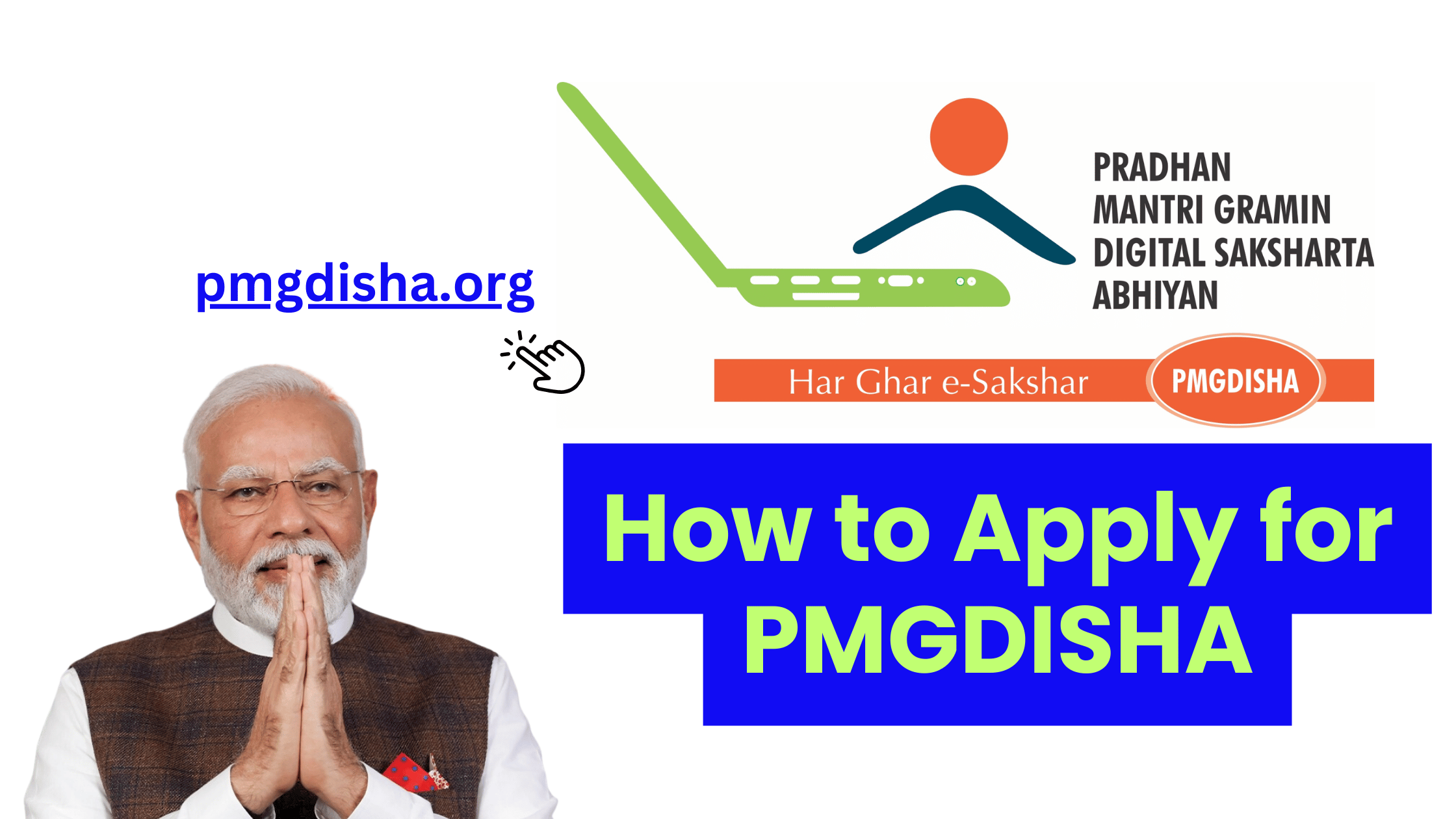The Pradhan Mantri Gramin Digital Saksharta Abhiyan (PMGDISHA) is an initiative launched by the Government of India to bridge the digital divide in rural India. The scheme aims to provide digital literacy training to rural citizens, enabling them to access essential services, including government programs, healthcare, banking, and education. In this blog, we will guide you step by step on how to apply for PMGDISHA, understand its eligibility criteria, and explore its benefits and training process.
What is PMGDISHA?
PMGDISHA was introduced to make at least one person in every eligible rural household digitally literate. This initiative covers around 6 crore rural citizens and empowers them with the basic skills needed to use computers, mobile phones, and the internet effectively. Digital literacy is essential for accessing government services, online banking, and participating in the global digital economy.
1. Eligibility Criteria for PMGDISHA
Before applying for the program, ensure that you meet the following eligibility criteria:
| Criteria | Details |
|---|---|
| Age | Applicants must be between 15 to 60 years of age. |
| Location | The program is specifically for rural areas across India. |
| Education | There are no strict educational requirements; however, applicants should be able to understand basic reading and writing. |
| Training Center | Must apply through an authorized PMGDISHA training center. |
The eligibility requirements ensure that the program reaches the most deserving candidates, particularly in rural and underserved areas.
2. Steps to Apply for PMGDISHA
The application process for PMGDISHA is simple and can be completed in a few easy steps:
Step 1: Visit the Official PMGDISHA Website
Start by visiting the official PMGDISHA website: PMGDISHA Official Website. This website will provide you with all the necessary information about the program, including registration details and a list of authorized training centers.
Step 2: Registration
- Fill Out the Registration Form: On the homepage, click on the registration tab to begin the application process. You will be required to enter personal details like your name, age, address, contact number, and other relevant information.
- Provide Your Aadhar Number: Aadhar is mandatory for identity verification, and it helps maintain the integrity of the registration process.
Step 3: Select a Training Center
Choose a nearby training center from the list of approved centers available on the portal. Make sure the center is certified by the Ministry of Electronics and Information Technology (MeitY).
Step 4: Submit Required Documents
The following documents need to be uploaded as part of the registration process:
- Aadhar card (for identity verification)
- Proof of age (e.g., birth certificate, passport)
- Proof of residence (e.g., ration card, voter ID)
- Recent passport-sized photograph
Step 5: Payment (If Applicable)
- Some training centers might charge a nominal fee. This fee can be paid via the online portal or at the training center.
Step 6: Confirmation
Once the application is submitted, you will receive a confirmation message or email. You can check the status of your application on the PMGDISHA portal or by contacting the training center.
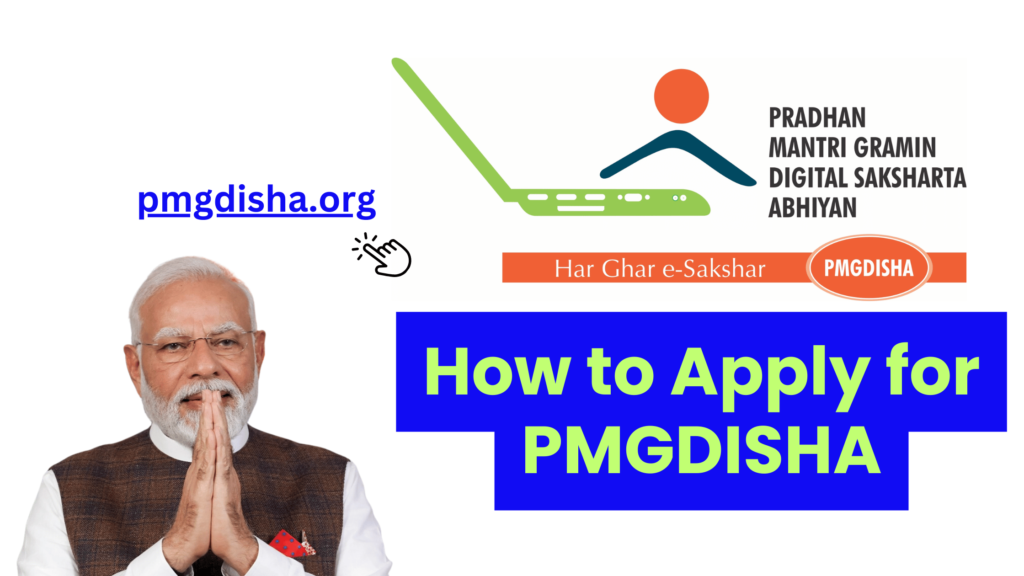
3. Training Process under PMGDISHA
Once your application is accepted, you will begin your training process. Here’s a breakdown of what to expect:
| Stage | Details |
|---|---|
| Duration | The training course lasts for 20 hours, divided into modules for easy learning. |
| Mode of Training | Training can be conducted online, in-person, or a hybrid model. |
| Course Content | The curriculum covers basic computer usage, internet browsing, email, digital payments, and accessing government services online. |
| Assessment | The course includes regular assessments to evaluate learning progress. Upon successful completion, participants will receive a certificate. |
Course Curriculum
The training curriculum is designed to be user-friendly and can be completed even by individuals with no prior digital experience. The main modules include:
- Basic Computer Knowledge: Understanding computers, operating systems, and software.
- Internet Usage: Browsing the web, using email, and accessing websites.
- Digital Payments: How to use digital payment methods, mobile wallets, and banking apps.
- Government Services: Accessing government portals for services like ration cards, pensions, and more.
4. Benefits of Joining PMGDISHA
By enrolling in PMGDISHA, individuals gain several key benefits that improve their digital skills and overall livelihood. Some of the most important advantages include:
- Digital Empowerment: Participants gain the skills to operate digital devices, access online services, and participate in the digital economy.
- Access to Government Services: Digital literacy helps rural citizens apply for government schemes, check agricultural subsidies, and access other public services.
- Improved Job Prospects: In today’s job market, digital literacy is essential for finding employment, particularly in sectors like e-commerce, digital marketing, and customer service.
Social Impact of PMGDISHA
PMGDISHA not only empowers individuals but also strengthens communities by promoting social inclusion and economic development. Digital literacy fosters self-reliance, allowing rural populations to break free from traditional barriers and gain more opportunities in education and employment.
5. Common Issues While Applying for PMGDISHA
Sometimes applicants face issues during the application process. Here are a few common challenges and how to resolve them:
| Issue | Solution |
|---|---|
| Technical Issues | Ensure you have a stable internet connection. If the website is down, try again after some time. |
| Document Issues | Make sure all documents are clear and legible before uploading. If an issue arises, contact the training center for assistance. |
| Payment Issues | If you face issues with payment, check for any errors in the payment gateway and try again or contact the training center for alternative payment options. |
6. How to Track Your PMGDISHA Application Status
After submitting your application, it’s essential to track its status to ensure everything is proceeding smoothly. Here’s how:
- Login to PMGDISHA Portal: Use your registration details to log into your account on the official website. There, you can check the status of your application.
- Visit the Training Center: If you’re unable to get updates online, visit the training center where you applied. They can provide the latest information regarding your status.
7. Contact and Support for PMGDISHA
For any further questions or issues regarding your application, here are some useful contacts:
- Helpline Numbers: [Insert Helpline Numbers]
- Email Support: [Insert PMGDISHA Email Address]
- Training Centers Contact Info: Available on the PMGDISHA website.
These resources will help resolve any problems you face and ensure a smooth application process.
Conclusion
The PMGDISHA initiative is an excellent opportunity for rural citizens to become digitally literate and bridge the digital divide. By following the simple steps outlined in this guide, you can easily apply for the program and begin your journey towards digital empowerment. This training not only opens the door to various government services but also improves employment prospects and fosters community growth. Apply today and take the first step towards a brighter, more digitally inclusive future.