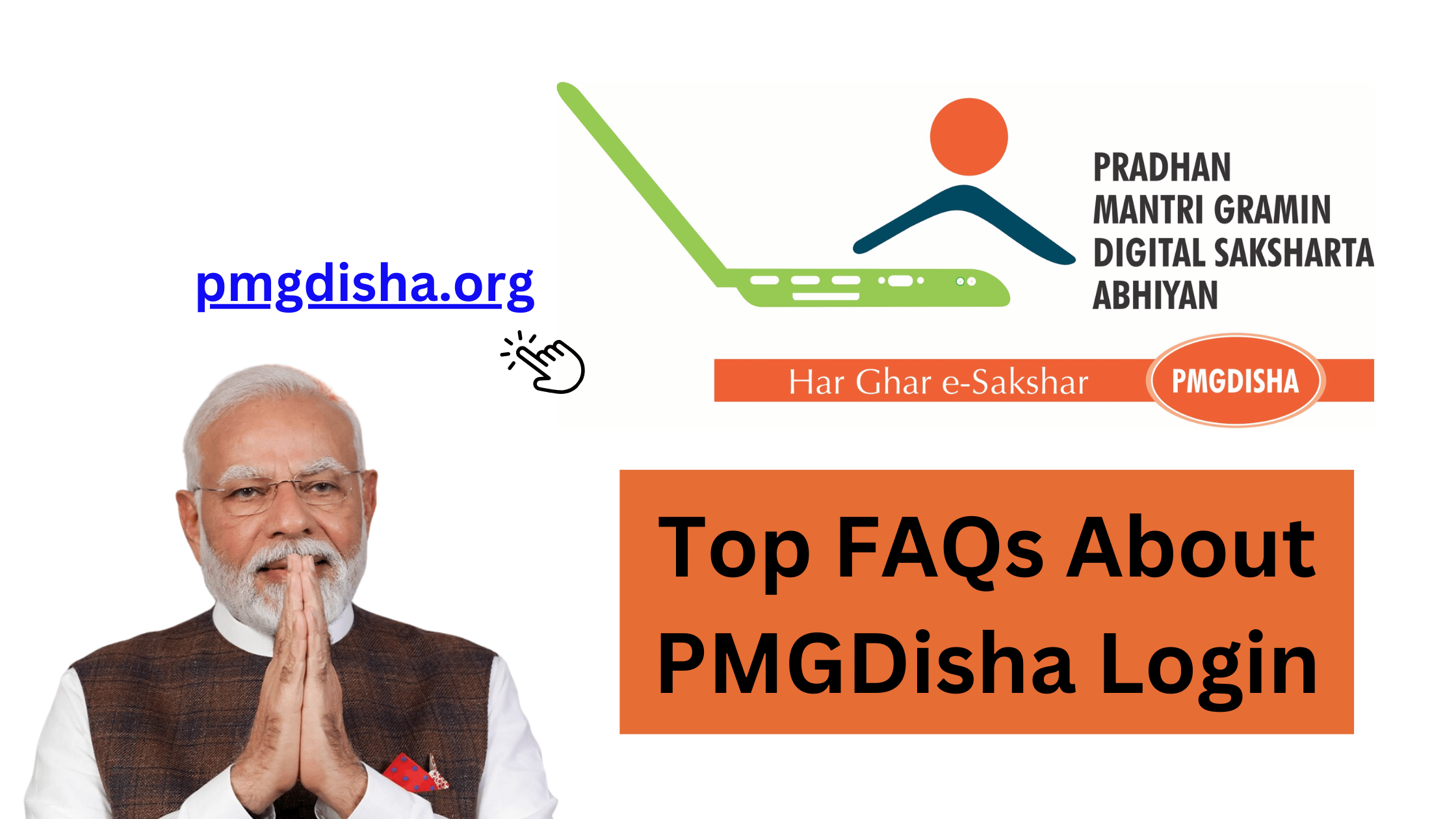The Pradhan Mantri Gramin Digital Saksharta Abhiyan (PMGDisha) is a flagship scheme aimed at promoting digital literacy across rural India. Understanding the login and registration process is crucial for users to benefit from the scheme. This blog answers the most frequently asked questions (FAQs) about PMGDisha Login and its registration process to guide you step by step.
1. What is the PMGDisha Login Portal?
The PMGDisha Login Portal is an online platform where eligible candidates, trainers, and administrators can register, log in, and access resources related to digital literacy training. It serves as the central hub for managing the scheme’s activities.
2. Who Can Register on the PMGDisha Portal?
Individuals meeting the following criteria can register:
- Must be a resident of rural India.
- Should be aged between 14 and 60 years.
- Should not already possess digital literacy.
- Families with no digitally literate individuals.
3. How Do I Register for PMGDisha?
Here’s a step-by-step guide to register:
- Visit the official PMGDisha website: https://www.pmgdisha.in.
- Click on the “New User Registration” option.
- Fill in the required details such as name, address, and mobile number.
- Upload the necessary documents, such as an Aadhaar card.
- Submit the form and wait for verification.
- Once approved, you’ll receive your login credentials.
4. How Can I Access the PMGDisha Login Portal?
Follow these steps to log in:
- Go to the PMGDisha official website.
- Click on the “Login” option on the homepage.
- Enter your username and password.
- Click “Submit” to access your dashboard.
5. What Should I Do If I Forget My PMGDisha Login Password?
If you forget your password, you can reset it by:
- Clicking on the “Forgot Password” option on the login page.
- Entering your registered email ID or mobile number.
- Following the instructions sent to your email or phone to create a new password.
6. What Features Are Available After Logging In?
Once logged in, users can:
- Enroll in digital literacy courses.
- Track progress and completion status.
- Access training materials and resources.
- Download certificates upon course completion.
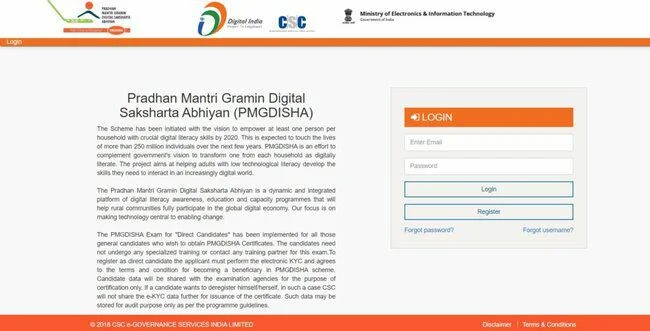
7. Are There Any Fees for Registration and Login?
No, the PMGDisha scheme is entirely free for eligible candidates. However, ensure you register through the official website to avoid any unauthorized charges.
8. Can Trainers Also Use the PMGDisha Login Portal?
Yes, trainers can log in to manage their training sessions, monitor student progress, and update reports. Trainers are required to register separately and get approval before accessing their accounts.
9. What Documents Are Needed for Registration?
The essential documents required for registration include:
- Aadhaar card for identification.
- A recent passport-sized photograph.
- Proof of residence (if required).
10. What Should I Do If the PMGDisha Login Portal Is Not Working?
If you face issues accessing the portal:
- Check your internet connection.
- Clear browser cache and cookies.
- Try accessing the portal in a different browser.
- Contact the PMGDisha helpline for technical support.
11. How Long Does It Take to Complete Registration?
The registration process is usually completed within a few minutes, but verification may take a few days depending on the volume of applications.
12. How Can I Update My Profile Information After Registration?
To update your profile:
- Log in to the PMGDisha portal.
- Navigate to the “Profile” section.
- Edit the required fields and save the changes.
Conclusion
The PMGDisha Login and registration process is designed to be user-friendly and accessible to rural citizens. By following the steps mentioned and keeping the necessary documents handy, you can seamlessly register and start your journey toward digital literacy. If you have further questions, visit the official PMGDisha website or contact their support team.
For more updates on PMGDisha and other government schemes, stay tuned!