The Pradhan Mantri Gramin Digital Saksharta Abhiyan (PMGDISHA) is an initiative by the Government of India aimed at digitally empowering the rural population. To ensure the smooth operation of the scheme and provide citizens with access to digital literacy training, a dedicated PMGDISHA Login Portal has been established. This portal serves as a central hub for candidates, training centers, and other stakeholders involved in the scheme.
In this blog, we will guide you through the process of logging into the PMGDISHA portal, the steps involved, and some common issues and solutions.
Steps for PMGDISHA Login:
1. Visit the Official PMGDISHA Portal
The first step in logging into the PMGDISHA system is to visit the official website. The PMGDISHA portal can be accessed through the official Common Service Centre (CSC) Portal:
- Official Website: PMGDISHA Portal
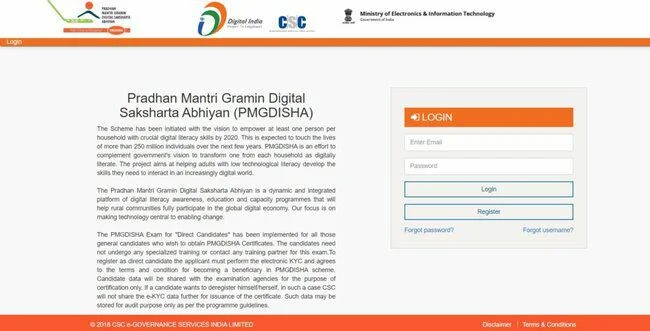
2. Select the Appropriate Login Option
Once you land on the homepage, you will notice various login options available, depending on your role within the scheme:
- Trainee Login (for candidates who are undergoing digital literacy training).
- Training Center Login (for institutions that are offering training sessions).
- Assessor Login (for those conducting assessments).
- Administrator Login (for authorized users from the government or overseeing bodies).
3. Enter Your Credentials
- For Trainee Login:
- You will need to enter your registered mobile number and the unique login ID provided to you at the time of enrollment.
- After entering the required credentials, click on the Login button to access your dashboard.
- For Training Centers and Assessors:
- Training centers and assessors will need to log in using their respective username and password.
- These credentials are provided to the authorized personnel during the registration process.
4. Access the Dashboard
After a successful login, you will be redirected to your dashboard, where you can:
- Track your progress (for trainees).
- Manage training sessions, enroll students, and track certification (for training centers).
- Assess completed courses and validate certifications (for assessors).
5. Logout After Use
Always remember to log out after completing your tasks on the portal, especially if you are using a shared or public computer. To log out, simply click on the Logout button, usually found in the top right corner of the portal.
What to Do If You Face Login Issues:
If you’re having trouble logging into the PMGDISHA portal, here are some common issues and troubleshooting steps:
1. Forgotten Password or Username
- If you forget your password or login credentials, click on the “Forgot Password” or “Forgot Username” link on the login page.
- You will be asked to verify your identity (usually through your registered mobile number or email) and reset your password.
2. Invalid Login Credentials
- Ensure that you’re entering the correct username, mobile number, or unique login ID. Double-check for any typos or incorrect characters.
- In case of persistent issues, contact the support team through the Help section on the website or call the customer service number provided on the portal.
3. Connectivity Issues
- The PMGDISHA portal requires a stable internet connection for login and data submission. Ensure that you are connected to a reliable network.
- If the portal is loading slowly or not loading at all, try refreshing the page, clearing your browser cache, or switching to another browser.
4. Browser Compatibility
- The PMGDISHA portal works best on the latest versions of browsers like Google Chrome, Mozilla Firefox, and Microsoft Edge.
- If you’re using an older browser, consider updating it or switching to a more compatible one.
5. Technical Support
If you’re unable to resolve the issue on your own, you can reach out to PMGDISHA’s technical support. Usually, a contact number or email address is provided on the portal for customer support.
- Customer Support:
- Phone: 1800-3000-3468
- Email: pmgdisha@csc.gov.in
Benefits of PMGDISHA Portal Login:
- Track Your Progress: Candidates can check their training progress, view completed modules, and see their certification status.
- Access Learning Materials: Enrolled students can access digital training resources directly through the portal.
- Real-Time Data Access: Training centers and assessors can track and manage student data, helping to ensure that the program is being run efficiently.
- Certification Management: After successful completion of training, candidates can download their digital certificates, proving their digital literacy.
Conclusion:
The PMGDISHA portal is a crucial component of India’s digital empowerment initiatives. By offering an easy-to-use platform for candidates, training centers, and assessors, it ensures the smooth implementation of the program. Whether you are a trainee looking to improve your digital skills or an institution managing training sessions, the portal is designed to help you meet your objectives effectively. By understanding how to log in and troubleshoot common issues, users can fully utilize the resources available through the PMGDISHA scheme.
If you encounter any issues, don’t hesitate to contact the PMGDISHA support team for assistance, and start your digital literacy journey today!
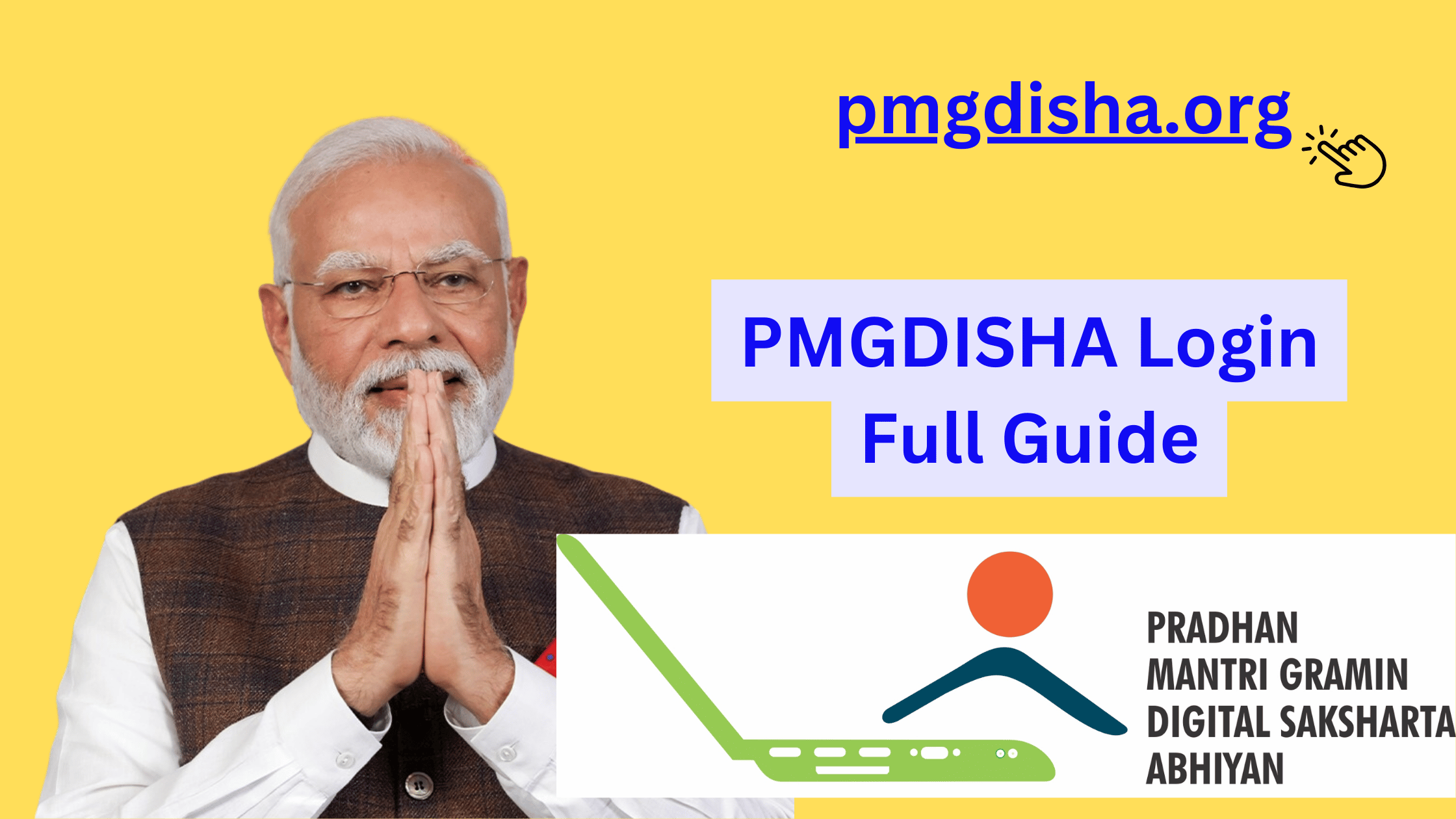
1 thought on “PMGDISHA Login: A Guide to Accessing the Portal”