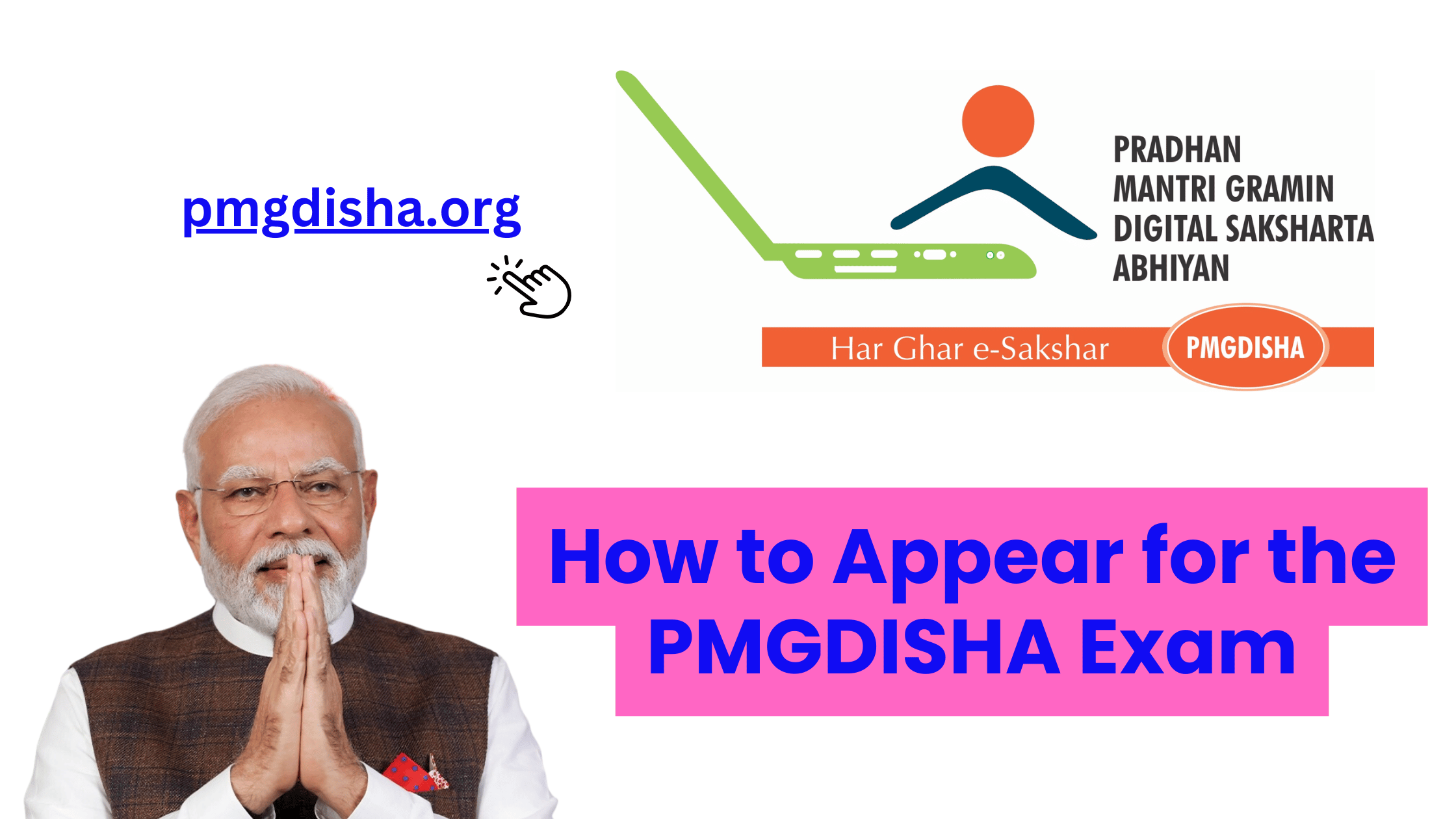The Pradhan Mantri Gramin Digital Saksharta Abhiyan (PMGDISHA) aims to make rural India digitally literate. As part of this initiative, students undergo digital literacy training and must pass an exam to receive their certificate. Appearing for the PMGDISHA exam is a crucial step in the learning process, and understanding the process will help ensure you are fully prepared.
This guide will walk you through the process of how to appear for the PMGDISHA exam, including the steps involved, common issues, and tips to help you succeed.
Steps to Appear for the PMGDISHA Exam:
Step 1: Ensure Course Completion
- Before you can appear for the exam, make sure you have completed all the modules of the PMGDISHA training.
- The training covers basic digital literacy skills like the use of computers, internet browsing, and handling digital devices. You need to complete all the modules and assessments provided by your PMGDISHA center before being eligible to sit for the final exam.
Step 2: Visit the PMGDISHA Portal
- The PMGDISHA exam is conducted through the official PMGDISHA portal. Visit the portal by navigating to www.pmgdisha.in.
- Make sure you are accessing the correct website to avoid any fraudulent sites.
Step 3: Log in to the Portal
- For Students: Enter your Aadhaar Number and Password to log in. If you do not have a password, you may need to create one during your first login process.
- For Center Operators: Center operators can monitor the exam process but students must log in with their credentials to take the exam.
Step 4: Locate the Exam Section
- Once logged in, look for the “Exam” section on your dashboard. The exam option will only be available if you have successfully completed the training modules.
- If you cannot find the exam option, contact your center operator to ensure that your training modules are marked as completed.
Step 5: Read the Exam Instructions Carefully
- Before starting the exam, read the instructions carefully. This includes the total number of questions, time duration, and guidelines for taking the exam.
- Ensure you understand the exam format, which typically consists of multiple-choice questions (MCQs) focused on the training content.
Step 6: Start the Exam
- Click on the “Start Exam” button to begin. The timer will start, and you will have a set amount of time to complete the exam.
- You will be presented with a series of questions related to basic computer skills, internet browsing, and digital awareness.
Step 7: Complete the Exam
- Answer the questions to the best of your ability. Ensure that you review your answers before submitting, as there may be a limited time to make changes.
- Once you finish, click on the “Submit” button to submit your exam.
Step 8: Receive Your Result
- After submitting the exam, you will receive an immediate result. The system will display whether you passed or failed, along with the score.
- If you fail the exam, you may be allowed to retake it after a certain period, but make sure to review the training materials thoroughly before attempting again.
Step 9: Download Your Certificate (If You Pass)
- Upon successfully passing the exam, you will be eligible to download your PMGDISHA certificate from the portal. This certificate will be available in PDF format.
- For instructions on downloading the certificate, refer to our detailed guide: How to Download PMGDISHA Certificate.
Common Issues During the PMGDISHA Exam:
- Exam Not Available:
- If the exam option is not showing up in your dashboard, check with your center operator to confirm that your training modules are complete. You need to finish all the lessons before you can attempt the exam.
- Login Issues:
- If you are having trouble logging in, ensure that you have the correct Aadhaar Number and Password. Use the “Forgot Password” option to reset it if necessary.
- Technical Problems During the Exam:
- If you face technical issues (e.g., slow internet connection, webpage errors) during the exam, try restarting your device or switching to a stable internet connection. If the problem persists, contact PMGDISHA support for help.
- Failed the Exam:
- If you fail the exam, don’t worry! Review the learning material again and retake the exam once the waiting period is over. The PMGDISHA portal provides the opportunity for multiple attempts until you successfully pass.
Preparation Tips for the PMGDISHA Exam:
- Review Training Material: Go over the course modules thoroughly. Focus on digital literacy topics like internet browsing, the use of devices, and basic software knowledge.
- Take Practice Tests: If available, attempt any practice quizzes or tests provided by your training center to familiarize yourself with the exam format.
- Time Management: Keep track of time while taking the exam. Ensure that you don’t spend too much time on any one question to avoid rushing through others.
- Stay Calm and Focused: The PMGDISHA exam is designed to test your basic digital skills. Don’t stress out, and take each question one step at a time.
External Resources for PMGDISHA Exam Preparation:
To better prepare for the PMGDISHA exam, explore these official resources:
- PMGDISHA Official Website: www.pmgdisha.in – For the latest updates on exam registration and instructions.
- National Digital Literacy Mission (NDLM): NDLM – The official mission behind PMGDISHA, offering additional resources for digital literacy.
- PMGDISHA Helpline: Support Email – For exam-related queries and troubleshooting.
Conclusion:
The PMGDISHA exam is an essential milestone in the digital literacy journey for rural India. By following the steps outlined in this guide and preparing thoroughly, you can successfully appear for the exam and receive your certification. If you face any difficulties during the exam process, don’t hesitate to reach out to the PMGDISHA support team for assistance.