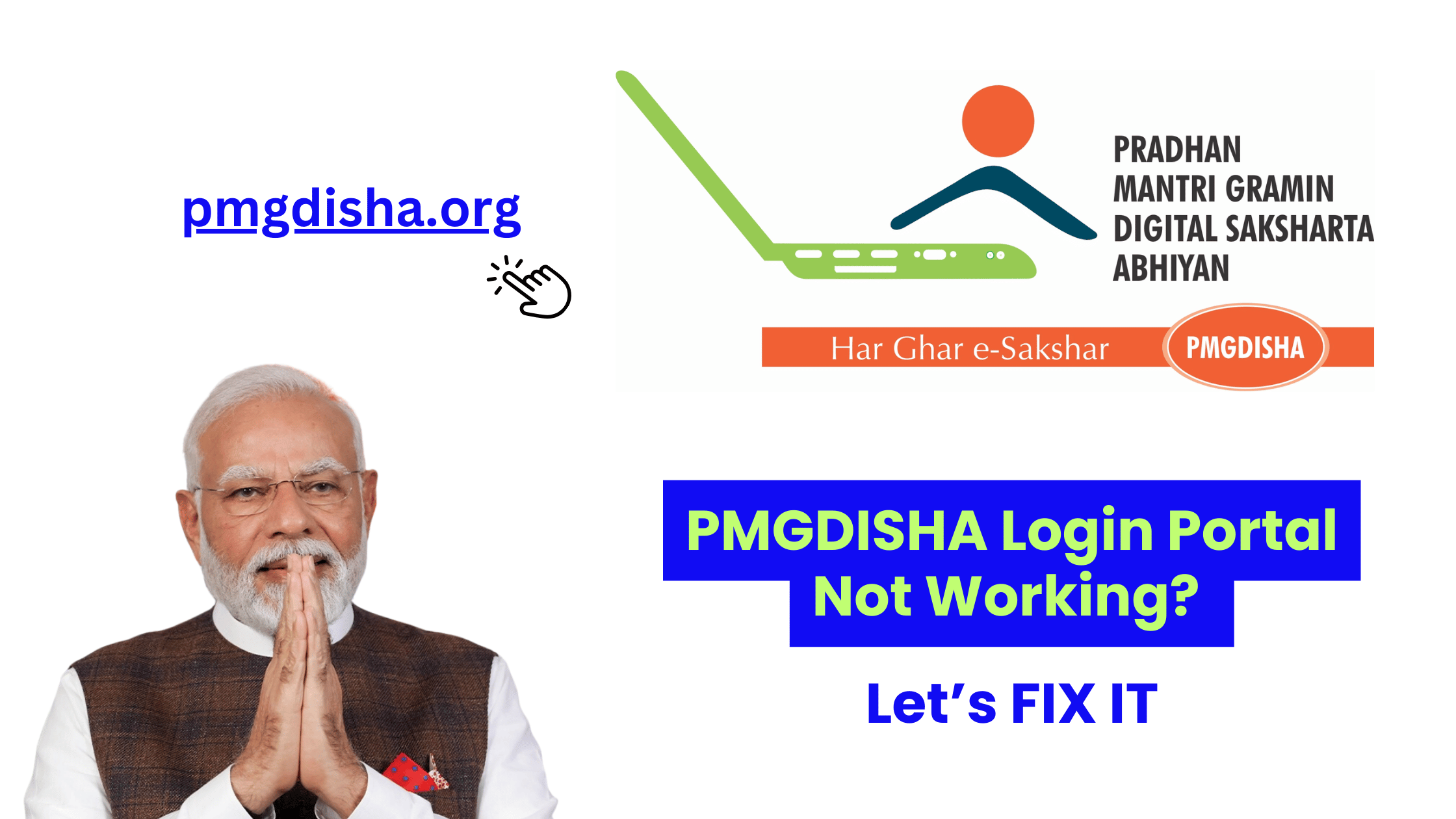The PMGDISHA (Pradhan Mantri Gramin Digital Saksharta Abhiyan) portal is a valuable resource for rural citizens looking to enhance their digital literacy. Whether you’re a learner trying to register for the course, access training materials, or check the status of your certification, the PMGDISHA login portal is the primary gateway for all these activities.
However, sometimes users face issues accessing the portal, which can be frustrating, especially when you’re eager to start or complete your digital literacy training. If the PMGDISHA login portal is not working for you, don’t worry! This blog will guide you through common issues and provide actionable solutions to fix them.
Common PMGDISHA Login Portal Issues
- Incorrect Login Credentials One of the most common issues users face is entering incorrect login credentials. This could be due to a typo, a forgotten password, or an expired account.Solution:
- Check your credentials: Make sure you’re entering the correct username and password. If you’ve forgotten your password, you can easily reset it by following the password recovery process on the login page.
- Account lock issue: If you’ve entered incorrect details multiple times, your account may get temporarily locked. Wait for some time or contact support to unlock it.
- Slow or Unresponsive Portal Sometimes, users may experience slow loading times or a completely unresponsive portal. This can occur due to heavy traffic on the website, maintenance work, or server issues.Solution:
- Check your internet connection: Ensure you have a stable internet connection. Slow internet can often cause the portal to load slowly.
- Try again later: If the website is temporarily down for maintenance, wait for some time and try accessing it again.
- Use a different browser: Some browsers may have compatibility issues with the portal. Try using a different browser (e.g., Chrome, Firefox, Edge) and check if the issue persists.
- Error Messages During Registration During the registration process, you might encounter error messages such as “Invalid details,” “Registration failed,” or “Technical error.” These messages can be discouraging, but they often have simple solutions.Solution:
- Verify your details: Double-check all the details you enter during registration, such as your name, mobile number, and email address. Ensure there are no spelling mistakes or special characters where they shouldn’t be.
- Use the correct format: Ensure that you’re following the prescribed format for fields such as date of birth and mobile number. Some errors occur when the wrong format is used.
- Clear your cache: Sometimes, stored cache and cookies can cause issues with registration. Clear your browser cache and cookies, and then try registering again.
- Account Verification Issues After registration, you may encounter issues verifying your account or completing the registration process. This is usually related to OTP (One-Time Password) issues or verification email delays.Solution:
- Check your inbox and spam folder: If you’re waiting for an OTP or verification email, check your email inbox and spam folder for the message. Sometimes, these emails can land in the spam folder.
- Resend OTP: If you haven’t received your OTP, look for an option to resend it. Ensure your mobile number and email address are entered correctly.
- Wait for the verification process: Sometimes, account verification takes a little longer due to high traffic on the portal. Be patient and check your account periodically for updates.
- Portal Not Opening (404 Error or Page Not Found) A “404 Error” or “Page Not Found” message indicates that the PMGDISHA portal is not accessible at the moment. This could be due to a broken link or a temporary server issue.Solution:
- Check the URL: Make sure the URL you’re using is correct: www.pmgdisha.in. If you’re accessing the portal from a bookmark, try typing the URL directly into the address bar.
- Refresh the page: Sometimes, a simple refresh (F5 or Ctrl+R) can resolve the issue.
- Try a different device: If the portal is not working on your current device, try accessing it from another device (e.g., desktop, mobile phone, or tablet).
- Mobile App Login Issues If you’re trying to log in through the PMGDISHA mobile app and facing difficulties, the issues may be due to outdated app versions, connectivity problems, or account sync issues.Solution:
- Update the app: Make sure you’re using the latest version of the PMGDISHA app. Go to the Google Play Store (for Android) or the App Store (for iOS) and update the app if a new version is available.
- Clear app cache: Go to your device’s settings and clear the app’s cache. This can resolve issues related to app performance and login.
- Reinstall the app: If updating or clearing the cache doesn’t work, try uninstalling and reinstalling the app. This often fixes persistent login issues.
- Technical Server Issues Occasionally, server problems on the PMGDISHA portal can prevent users from accessing the login page or completing tasks. These issues are usually beyond your control but can be fixed by the portal administrators.Solution:
- Contact PMGDISHA Support: If the issue persists for an extended period, it’s best to reach out to PMGDISHA’s customer support team. They can provide updates on any ongoing technical difficulties or server maintenance.
- Wait for maintenance windows: Often, portals undergo scheduled maintenance, which may cause temporary disruptions. Check for any maintenance notifications on the official PMGDISHA website or social media pages.
How to Contact PMGDISHA Support
If the above solutions don’t work, it’s time to contact PMGDISHA support. Here’s how you can reach out for assistance:
- Call Support: You can contact PMGDISHA’s helpline at 1800-121-2200.
- Email Support: If the issue persists, email the support team at helpdesk@pmgdisha.in.
- Official Website: Visit the PMGDISHA Contact Page for more ways to get in touch with support.
Conclusion
While issues with the PMGDISHA login portal can be frustrating, they are usually solvable with simple troubleshooting steps. From checking your credentials and internet connection to updating the app or contacting support, these solutions will help you get back on track. Remember, digital literacy through PMGDISHA is a crucial step towards empowering rural India, so don’t let technical glitches stand in your way.
External Links: