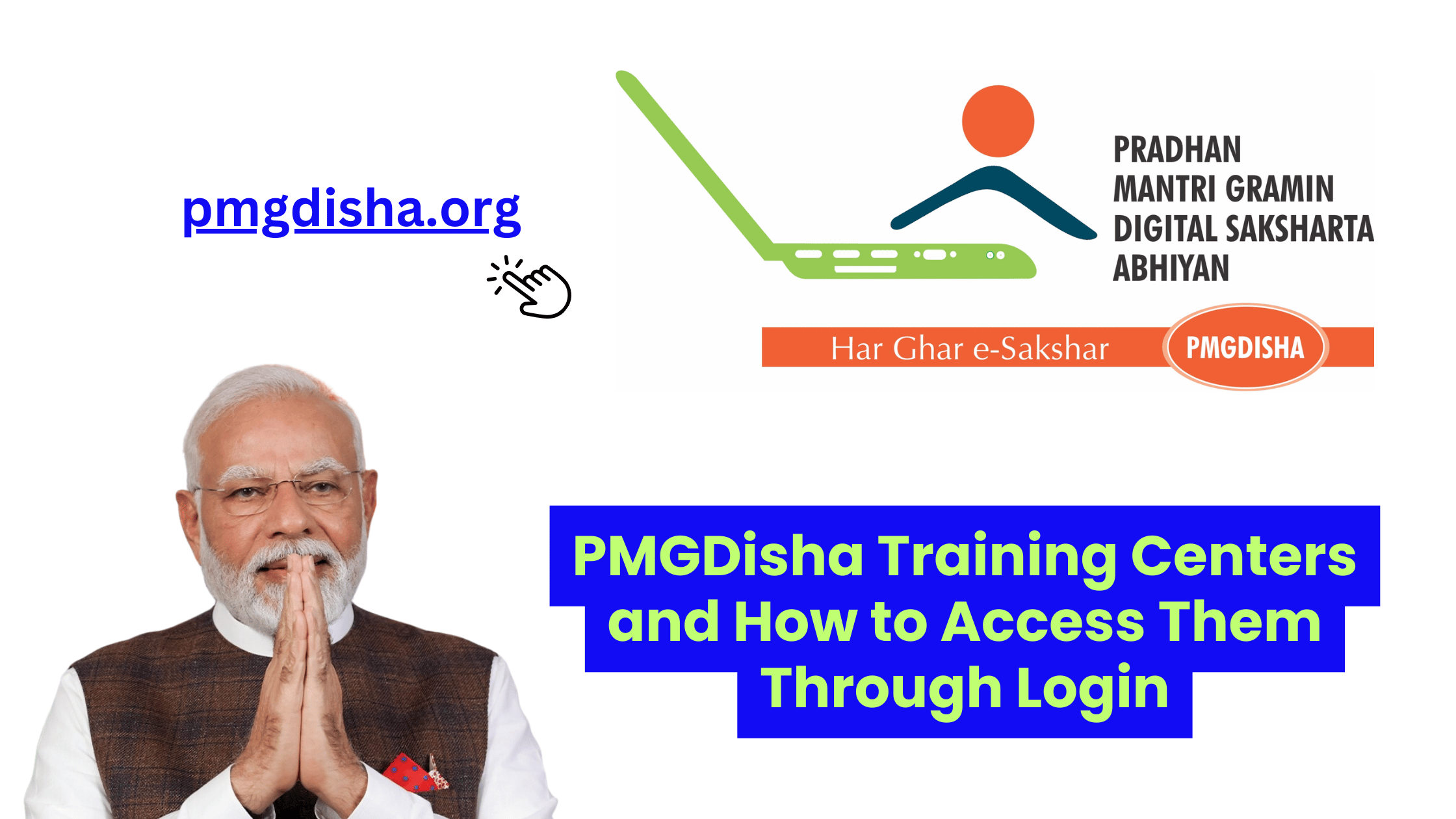The Pradhan Mantri Gramin Digital Saksharta Abhiyan (PMGDISHA) is a flagship initiative of the Government of India aimed at making rural citizens digitally literate. One of the key components of this scheme is the network of PMGDisha Training Centers, which serve as learning hubs for digital literacy training. These centers provide essential courses and hands-on experience with computers and the internet, enabling rural citizens to harness the benefits of digital technology. This guide will explain how to locate these training centers and access them through the PMGDisha login portal.
Understanding PMGDisha Training Centers
PMGDISHA Training Centers are established to impart digital literacy to rural communities. These centers are typically operated by training partners approved by the Ministry of Electronics and Information Technology (MeitY). Each center is equipped with computers, internet access, and qualified trainers to guide students through the curriculum.
Key Features of PMGDisha Training Centers:
- Equipped with necessary digital infrastructure
PMGDisha training centers are equipped with modern computing facilities, including desktops, laptops, and tablets, ensuring that students get practical exposure to digital tools. These centers have internet access, printers, and other essential equipment required for hands-on training. The infrastructure is regularly updated to keep pace with evolving digital technologies. - Trained instructors to facilitate learning
Each training center has certified and experienced instructors who provide structured guidance to students. These trainers are well-versed in digital literacy programs and assist learners in understanding various aspects of digital technology. They ensure that students receive the necessary support to complete their courses effectively. - Hands-on training on digital devices and internet use
The training modules focus on practical learning, enabling students to use digital devices, navigate the internet, and perform essential online tasks. The curriculum covers topics like sending emails, using search engines, digital transactions, and cybersecurity basics. The hands-on approach ensures that learners gain confidence in using digital technology in their daily lives. - Certification upon successful completion of the course
After completing the digital literacy training, students undergo an assessment to test their knowledge and skills. Those who successfully pass the evaluation receive a government-recognized certificate, which serves as proof of their digital literacy. This certification can also enhance employment opportunities for individuals in the rural sector. - Support for accessing government e-services
PMGDisha training centers educate students about various government e-services and how to access them efficiently. This includes applying for government schemes, using digital payment systems, registering for online services, and securing personal digital data. By mastering these skills, rural citizens can conveniently interact with government portals without needing intermediaries.
How to Find a PMGDisha Training Center
To enroll in a PMGDisha training program, you first need to locate the nearest training center. This can be done through the official PMGDisha website:
- Visit the PMGDisha Website
- Open your web browser and go to https://www.pmgdisha.in
- Click on ‘Training Centers’
- On the homepage, locate the ‘Training Centers’ tab and click on it.
- Enter Your Location Details
- Select your state, district, and block to filter the search results.
- View the List of Centers
- The website will display a list of PMGDisha training centers in your selected area, along with their contact details.
Accessing Training Through PMGDisha Login
Once you have identified your nearest training center, you need to register and log in to the PMGDisha portal to access learning materials and track your progress.
Step-by-Step Login Process:
- Go to the PMGDisha Login Page
- Visit https://www.pmgdisha.in and click on ‘Login’ at the top right corner.
- Enter Your Credentials
- Input your registered User ID and Password.
- If you are a first-time user, you may need to complete the registration process.
- Dashboard Overview
- After logging in, you will be directed to your dashboard, where you can access learning materials, track your progress, and interact with trainers.
- Enroll in Training Modules
- Select the courses available at your registered training center and begin your digital literacy journey.
Common Login and Access Issues
Some users may encounter issues while accessing the PMGDisha training portal. Here are some common problems and their solutions:
- Forgotten Password: Use the ‘Forgot Password’ option on the login page to reset your password.
- Invalid Credentials: Double-check your User ID and Password before attempting to log in again.
- Website Not Loading: Clear your browser cache or try accessing the portal using a different browser.
- Training Center Not Listed: If your local center is not appearing in the search, contact the PMGDisha helpline for assistance.
Conclusion
PMGDISHA Training Centers play a crucial role in bridging the digital divide in rural India. By locating a nearby training center and accessing learning materials through the PMGDisha login portal, individuals can gain essential digital skills and certification. With the right guidance and resources, rural citizens can become empowered to use technology effectively in their daily lives.
For further information, visit the official PMGDISHA website or contact your nearest training center.