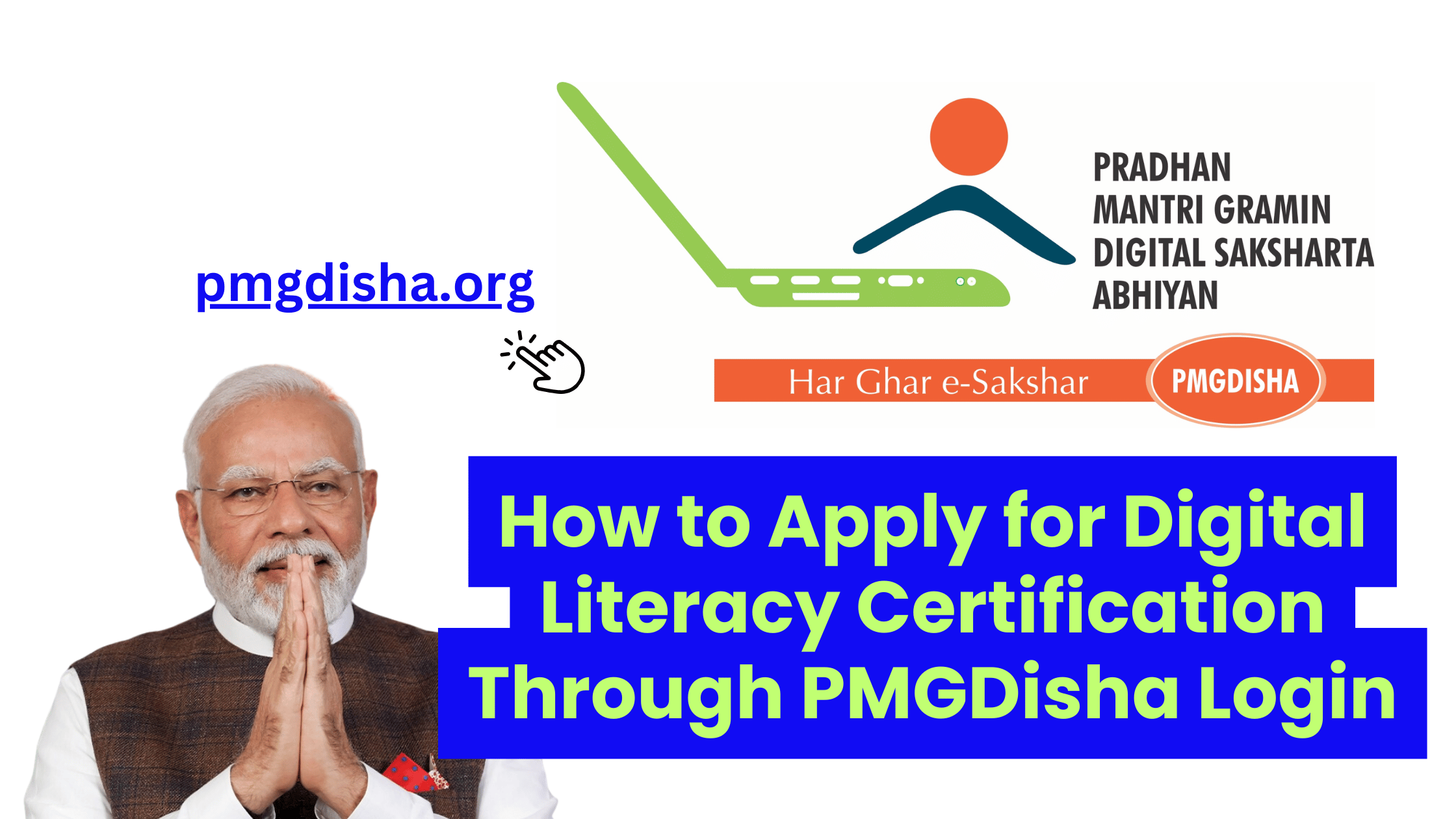The Pradhan Mantri Gramin Digital Saksharta Abhiyan (PMGDISHA) program is a revolutionary initiative by the Government of India aimed at enhancing digital literacy in rural areas. As part of this program, participants are trained in essential digital skills that empower them to use the internet, online government services, and other digital tools effectively. After successfully completing the PMGDISHA course, learners are awarded a Digital Literacy Certificate, which can be used for employment opportunities, educational advancements, and personal empowerment.
To apply for the Digital Literacy Certification, participants need to access the PMGDISHA portal and follow a few simple steps. In this blog, we’ll guide you through the process of applying for the Digital Literacy Certification through the PMGDisha Login, ensuring you understand each step thoroughly.
What is the PMGDISHA Digital Literacy Certification?
The Digital Literacy Certification is awarded to individuals who successfully complete the PMGDISHA course, demonstrating their ability to understand and use digital technology. The certificate is recognized by various institutions, offering validation of an individual’s digital skills. The certification can be used for various purposes, such as applying for jobs, enhancing skills, and leveraging digital technologies for personal and professional growth.
Steps to Apply for Digital Literacy Certification Through PMGDisha Login
1. Visit the PMGDISHA Official Website
The first step to applying for your Digital Literacy Certificate is to visit the official PMGDISHA website. Go to https://www.pmgdisha.in and make sure that you are on the correct website to ensure security and authenticity.
2. Login to Your PMGDISHA Account
To access the certification application section, you will need to log in to your PMGDISHA account. Follow these steps:
- Enter Your Aadhar Number: Your Aadhar number serves as the username. This is the same number you used when registering for the course.
- Enter Your Password: Use the password that you created during registration. If you’ve forgotten your password, you can recover it by following the steps outlined on the portal.
- Click on ‘Login’: Once the username and password are entered correctly, click on the ‘Login’ button to access your dashboard.
3. Check Course Completion Status
Once logged in, you’ll be redirected to the PMGDISHA Dashboard. To apply for the Digital Literacy Certification, you need to ensure that you have completed all the modules of the course. The PMGDISHA course typically consists of several modules that include:
- Internet Usage Basics
- Digital Payments and Banking
- Government Services Online
- Cyber Security and Safety
You can check your progress on the dashboard, which will indicate if all modules have been successfully completed. If any module is incomplete, make sure to finish it before applying for certification.
4. Complete the Final Assessment
Before applying for certification, you must complete the final assessment or exam for the course. This assessment tests your knowledge of the modules covered in the course. You will be able to find the exam in the ‘Assessment’ section of your dashboard.
- Take the Assessment: The assessment typically consists of multiple-choice questions based on the course content.
- Complete the Test: After completing the assessment, your scores will be automatically updated in the dashboard.
- Pass the Exam: To qualify for the certification, you need to pass the final exam. The passing criteria are based on your performance in the assessment.
5. Verify Your Details
Once you’ve completed the course and assessment, verify that all your details are correct in your profile. The following details should be accurate to avoid any issues during certification:
- Personal Information: Check that your name, date of birth, and contact information are correct.
- Course Completion: Ensure that all modules and the final assessment are marked as completed.
6. Apply for Digital Literacy Certificate
After completing the steps above, you can now apply for your Digital Literacy Certificate. Follow these steps:
- Navigate to the Certification Section: On your dashboard, you’ll find a section dedicated to certification. It may be titled ‘Certification’, ‘Download Certificate’, or something similar.
- Click on ‘Apply for Certificate’: This option will allow you to submit a formal request for your Digital Literacy Certificate.
- Review and Confirm: Ensure all your details are correct. Once you’re satisfied with the information, confirm your application for certification.
Once your application is submitted, it will be processed, and your certificate will be generated.
7. Download Your Certificate
After your application is processed, you will be able to download your Digital Literacy Certificate directly from the PMGDISHA portal. Here’s how you can do it:
- Go to the Certification Section: Visit the section of the dashboard where your certificate is available.
- Download the Certificate: Once the certificate is available, you will see an option to download it in PDF format.
- Print or Save: You can save the certificate on your device or print it for future reference.
Important Things to Keep in Mind
- Certification Fees: As per the official PMGDISHA guidelines, there should be no fee for the certification. If you are asked to pay any fee, report it to the authorities.
- Certificate Validity: The Digital Literacy Certificate is valid nationwide and can be used to prove your digital skills for various purposes.
- Technical Support: If you face any technical issues during the application process, you can reach out to the PMGDISHA support team for assistance.
Benefits of the PMGDISHA Digital Literacy Certification
The PMGDISHA Digital Literacy Certificate offers numerous benefits, including:
1. Employment Opportunities
With digital literacy becoming a vital skill for most jobs, having this certificate can make you more employable, especially in sectors that require basic knowledge of computers and the internet.
2. Skill Enhancement
The course improves your ability to use technology effectively, which is crucial in the modern digital world. This skill enhancement is beneficial both personally and professionally.
3. Access to Digital Government Services
Having the certification also allows you to confidently access and utilize government services available online, improving your interaction with various public sector services.
4. Digital Empowerment
The certification not only equips you with basic computer skills but also empowers you to be more independent in navigating the digital landscape. This is especially useful in rural areas where digital knowledge can have a significant impact.
Common Issues and How to Resolve Them
While applying for the Digital Literacy Certification, you may encounter some issues. Here are a few common problems and solutions:
1. Problem: Unable to Access the PMGDISHA Login Portal
- Solution: Ensure that you have a stable internet connection. If the site is down, wait for some time and try again later. You can also try clearing your browser cache or using a different browser.
2. Problem: Issues with Course Progress Updates
- Solution: If your progress is not updating, ensure that you have completed all the modules and assessments. If the issue persists, contact the support team for assistance.
3. Problem: Certification Not Available for Download
- Solution: If your certificate is not available for download after you’ve completed the course and passed the assessment, ensure that you have submitted the final assessment properly. If the issue persists, contact the help desk for further assistance.
Conclusion
Applying for the Digital Literacy Certification through the PMGDISHA portal is a straightforward process if you follow the outlined steps. The process involves logging in, completing the course and assessments, verifying your details, and finally, applying for and downloading your certificate. This certificate not only demonstrates your digital literacy but also opens doors for various opportunities in the digital age.
By obtaining your PMGDISHA Digital Literacy Certificate, you contribute to India’s vision of empowering rural citizens with essential digital skills, making them ready to engage with the world more effectively and confidently.