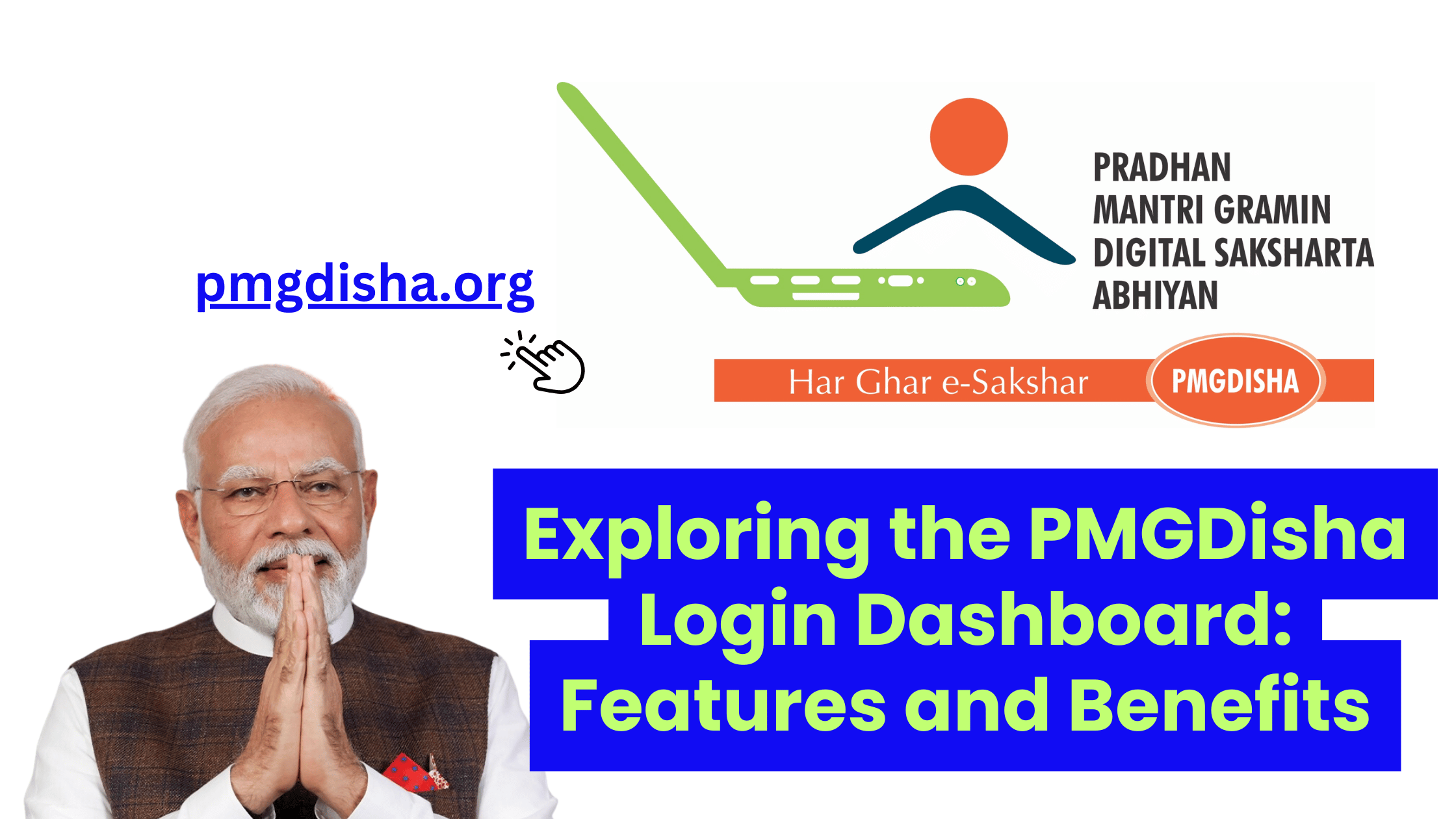The Pradhan Mantri Gramin Digital Saksharta Abhiyan (PMGDISHA) program aims to bridge the digital divide by providing digital literacy to citizens in rural areas across India. Upon registration for the program, participants gain access to the PMGDISHA Login Dashboard, a central hub designed to track your progress, access resources, and manage your learning experience. This dashboard plays a pivotal role in helping you navigate the entire digital literacy course and benefit from all the features available.
In this article, we will explore the key features of the PMGDISHA Login Dashboard and the benefits it offers to both learners and training centers.
What is the PMGDisha Login Dashboard?
The PMGDISHA Login Dashboard is the online interface that participants and training centers use to manage and track their digital literacy journey. It serves as the central point where learners can access course materials, check their progress, download certificates, and perform other essential tasks. Training centers can also use the dashboard to manage their enrolled students, update training schedules, and track performance.
Accessing the Dashboard
To access the PMGDISHA Login Dashboard, you must:
- Visit the Official PMGDISHA Website: Go to https://www.pmgdisha.in.
- Enter Your Login Credentials: Use your Aadhar number (as username) and the password provided during registration.
- Sign In: Once logged in, you’ll be directed to the dashboard.
Key Features of the PMGDisha Login Dashboard
1. User Profile Management
The dashboard allows you to manage and update your personal profile. Here you can:
- Update Personal Information: Edit your name, address, contact details, and other personal information.
- Profile Picture: Upload or change your profile picture for a more personalized experience.
- Change Password: For security reasons, it is advised to change your default password as soon as you log in.
2. Course Progress Tracking
One of the primary features of the PMGDISHA Dashboard is the ability to track your progress through the digital literacy course.
- View Course Modules: The dashboard provides a list of all course modules you need to complete. These modules typically cover topics like internet basics, digital banking, government services, and cybersecurity.
- Completion Status: The dashboard will display the percentage of the course you’ve completed, and it will show which modules are pending or completed.
- Assessment Results: Once you complete a module or a quiz, the dashboard will automatically update with your scores and performance. You can see how well you’ve done and which areas need improvement.
3. Download Certification
After successfully completing the digital literacy course, you will be awarded a certificate. The PMGDISHA Dashboard enables you to:
- Access Your Certificate: Once the course is complete, you can easily download your PMGDISHA certificate directly from the dashboard.
- Print or Save the Certificate: You can save the certificate as a PDF or print it for future reference, which may be beneficial for employment or educational purposes.
4. Training Center Management (For Training Centers)
For authorized training centers, the PMGDISHA Login Dashboard offers tools to manage and monitor students enrolled in the program:
- Manage Enrolled Learners: The dashboard allows training centers to view the list of registered learners, their progress, and upcoming training schedules.
- Track Training Sessions: Training centers can set up and monitor training sessions, ensuring that learners attend their courses and complete their training.
- Generate Reports: Training centers can generate reports to monitor student performance, training completion rates, and other key metrics.
5. Access to Learning Resources
The PMGDISHA Login Dashboard offers access to a variety of digital resources that aid in the learning process:
- Course Materials: Learners can access digital books, guides, and videos that explain the course content in detail.
- Interactive Learning Tools: The portal may feature interactive tools and quizzes to help reinforce key concepts and ensure better understanding.
- Webinars and Workshops: In some cases, there may be links to online webinars, workshops, or training sessions that are being offered to enhance your learning experience.
6. Certification and Evaluation
- Complete Assessments: After completing the course modules, learners are required to take assessments. These tests are available in the dashboard and help assess your grasp on the topics.
- Monitor Performance: View your scores and identify areas of improvement. The dashboard will also provide a summary of all completed assessments.
- Certification Upon Completion: You will be awarded a digital certificate, which can be downloaded directly from the dashboard after completing the course.
Benefits of the PMGDISHA Login Dashboard
The PMGDISHA Login Dashboard provides several advantages to both learners and training centers, making it an essential tool for the success of the digital literacy program. Here are the key benefits:
1. Centralized Learning Management
The dashboard centralizes all your learning materials and progress information, allowing you to track everything in one place. This simplifies the process of managing your training and ensures that you stay on track to complete the course.
2. Personalized Learning Experience
With the dashboard, you can manage your personal details and track your course progress. The ability to review your assessment scores and course completion status ensures that you’re always aware of where you stand in your learning journey.
3. Ease of Access to Certification
The dashboard simplifies the process of downloading and printing your PMGDISHA certificate. Upon course completion, learners can access their certification immediately, without needing to wait for official verification or approval.
4. Real-Time Progress Updates
The dashboard allows you to receive real-time updates on your progress, helping you stay motivated and informed about your learning goals. You can see which modules you’ve completed and which are pending, ensuring that you don’t miss any important topics.
5. Improved Monitoring for Training Centers
For training centers, the dashboard provides a robust set of tools to monitor and manage student progress. Centers can track who has completed the course, generate reports, and ensure that learners are receiving the necessary training.
6. Access to Learning Resources Anytime
Learners have the flexibility to access course materials, quizzes, and learning resources at any time. This accessibility makes it easy for individuals to learn at their own pace and convenience, which is especially important for rural participants with limited access to structured classrooms.
Common Dashboard Issues and How to Resolve Them
While the PMGDISHA Login Dashboard is a helpful tool, some users might face occasional issues. Here are a few common problems and their solutions:
1. Login Issues
If you’re unable to log in, it could be due to incorrect login credentials or a system error. To resolve this:
- Check Username and Password: Ensure that you are entering the correct Aadhar number and password.
- Forgot Password: If you’ve forgotten your password, follow the steps for password recovery available on the login page.
2. Dashboard Not Loading
If the dashboard isn’t loading, it could be a browser issue or slow internet connection. To resolve this:
- Clear Browser Cache: Try clearing your browser cache or switching to a different browser.
- Check Internet Connection: Ensure that you have a stable internet connection.
3. Data Discrepancies
If your progress or assessment scores are not being updated, this might be a system issue. Contact the support team or visit the help section of the PMGDISHA portal for further assistance.
Conclusion
The PMGDISHA Login Dashboard is a comprehensive tool that allows learners to track their digital literacy progress, access resources, and download certificates once the course is completed. It benefits both individual learners and training centers, offering a streamlined and efficient learning and management process.
By using the dashboard, participants can easily navigate through the various features, such as managing their profile, monitoring their learning progress, and accessing resources. For training centers, it provides a centralized location to manage students and ensure that they are on track to complete their training.
The PMGDISHA Dashboard is an essential component of the program, making it easier for rural citizens to enhance their digital literacy skills, opening up new opportunities for personal growth and contributing to India’s digital transformation.